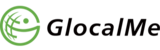Device & Troubleshooting
GlocalMe portable devices offer only internet connection, therefore you won’t be able to make regular phone calls on our devices, but, you will be able to m...
Sun, 4 Jul, 2021 at 10:10 PM
Your GlocalMe travel device will come sealed. Inside the product box, you will find the purchased GlocalMe hotspot device, its charging cable and Quick Star...
Sun, 4 Jul, 2021 at 10:10 PM
Activating your GlocalMe hotspot device is easy! Download GlocalMe APP on your phone Create an account Turn on GlocalMe hotspot and retrieve QR code ...
Sun, 4 Jul, 2021 at 10:07 PM
Please check the settings of your GlocalMe hotspot device and make sure you have not turned off Internet access. • Please check the signal strength an...
Sun, 4 Jul, 2021 at 10:09 PM
It might be that your GlocalMe device battery is empty. Please try to charge it. You will have to wait for at least 20 minutes after having plugged your hot...
Sun, 4 Jul, 2021 at 10:08 PM
To charge your GlocalMe hotspot device, you can use the provided cable. Connect it either directly to your laptop, or use a USB wall adapter plug(recommende...
Sun, 4 Jul, 2021 at 10:08 PM
If you are not able to charge your GlocalMe portable device with your charger, please do the following: • Check whether the charger i...
Tue, 17 Aug, 2021 at 5:41 AM
The easiest way to change your GlocalMe hotspot's WiFi password is to log into the GlocalMe APP while connecting to the GlocalMe hotspot, go to “device&...
Tue, 17 Aug, 2021 at 5:45 AM
No, the data plans are not linked to a specific GlocalMe device, but rather to your GlocalMe account. Therefore, you can link and unlink your device, and sw...
Sun, 4 Jul, 2021 at 10:09 PM
Using the internet via your own GlocalMe hotspot device is more secure than using public WiFi or shared internet networks. With GlocalMe, you have a persona...
Tue, 17 Aug, 2021 at 5:51 AM