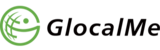Download the GlocalMe APP on your phone first and create an account.
Turn on the GlocalMe hotspot and retrieve the QR code under “Bind Device”.
Scan GlocalMe device QR code with APP
Then locate your portable hotspot's unique network name (SSID) and password. Now find your Portable Hotspot’s network name in the Wi-Fi list of your smartphone or other devices, and enter the password.
You will now be connected to the internet.